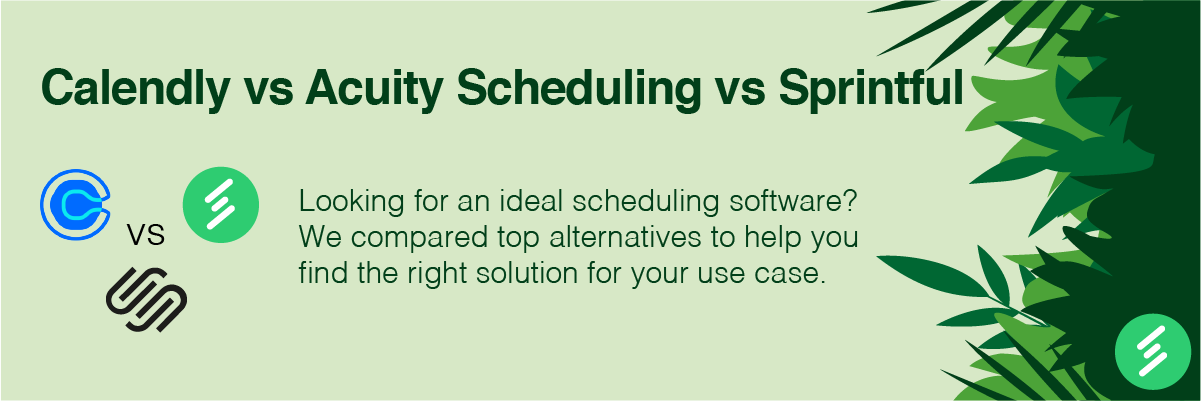
Effective management of time is of utmost importance, especially for businesses. Based on their size and operational capacity, businesses conduct dozens of meetings daily and/or have countless scheduled appointments based on the industry they operate in.
This demands efficient schedule management to make the most out of available hours. The businesses that manage their schedules manually spend their valuable time attending calls, sending SMS, and answering queries. Thus, they are failing to use their time productively. Appointment scheduling software comes to the rescue by managing your schedule and saving you time and effort.
There are hundreds of Calendly and Acuity Scheduling alternatives in the market. This article will compare Calendly vs. Acuity vs. Sprintful - 3 renowned appointment scheduling software.
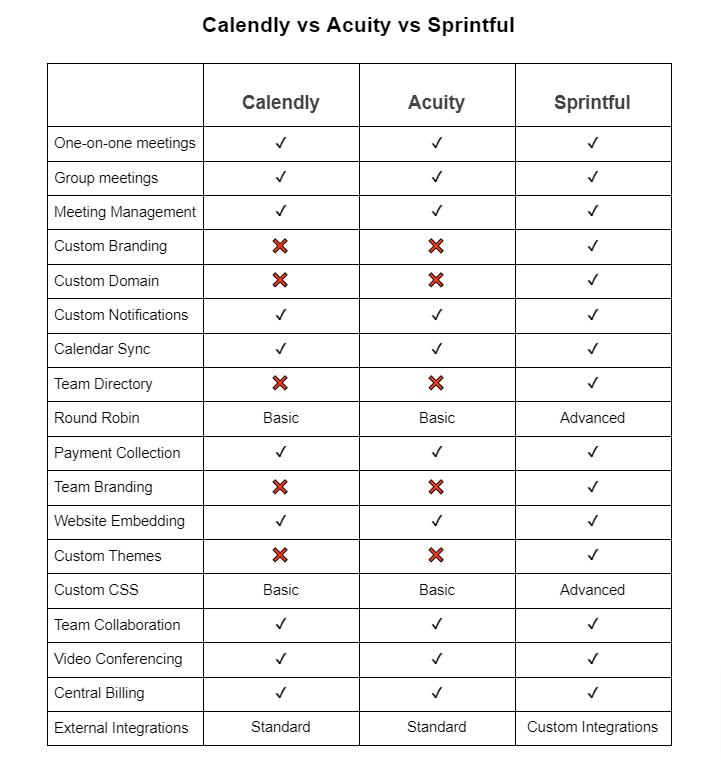
But first, let`s discuss tips to effectively use Calendly, Acuity, or Sprintful.
Here are some ways you can optimize your use of scheduling apps and get the most out of them.
Make the payment process easier for your clients. You should use integrated payment processors to collect online payments and conduct secure transactions with your customers.
Scheduling apps allow you to set text or email reminders. Make sure you enable this feature.
You can use specific templates for various types of appointments. You can introduce uniformity into your scheduling system and have control over it.
With analytics, you can find out how effective your processes are in terms of converting leads into potential customers. You can use this data to make better business decisions.
The top reason for using a scheduling solution is to automate your manual processes to remove lags and errors. Ensure you use a tool's full capabilities and automate your scheduling system.
Here are 3 critical things to consider when choosing the best tool for scheduling events.
Look for features like online booking, calendar synchronization, client management, payment processing, customization options, reporting and analytics, mobile accessibility, and integrations with other tools or software important to your specific needs.
Look for an app with a clean, intuitive interface, clear instructions, and easy-to-understand workflows. Consider the learning curve and ease of adoption for your team and clients to ensure smooth implementation and usage.
Look for transparent pricing, including additional costs or fees, and compare the pricing plans with the features and functionality offered.
Now let's compare Sprintful, Calendly, and Acuity.
Calendly is considered a traditional appointment management tool. It can connect up to 6 different calendars. It’s an automated scheduling tool that helps you organize your work by managing your operational hours, bookings, meetings, and appointments. Calendly eliminates the need for back-and-forth communication, as you don’t need to manually send booking reminders. Calendly is a renowned online scheduling tool worldwide.
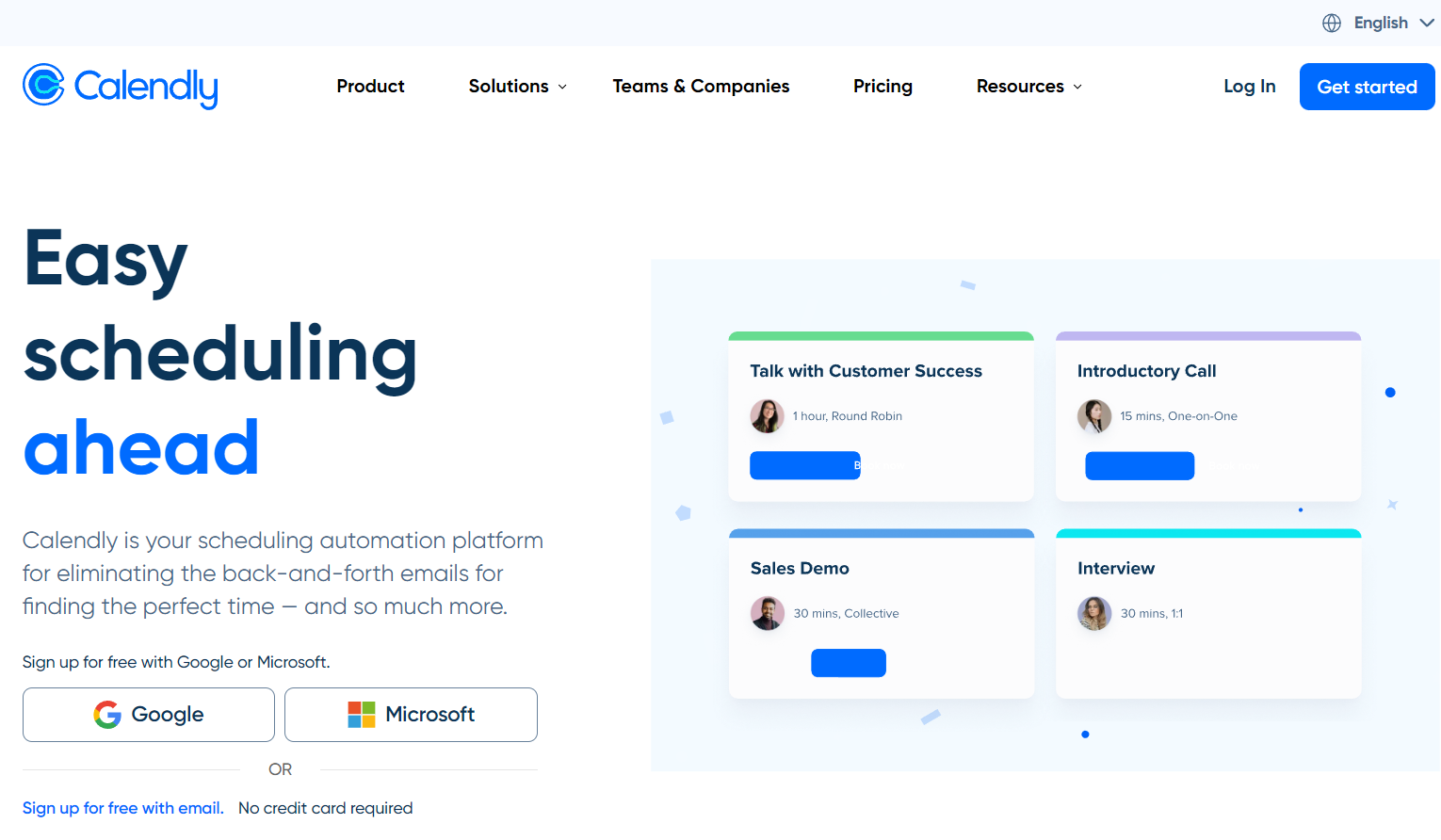
Acuity Scheduling serves as a personal assistant, managing your schedule and facilitating administrative tasks. This meeting scheduling tool helps you control your availability, organize your schedule, manage client information, and more. You can even accept online payments with Acuity Scheduling.
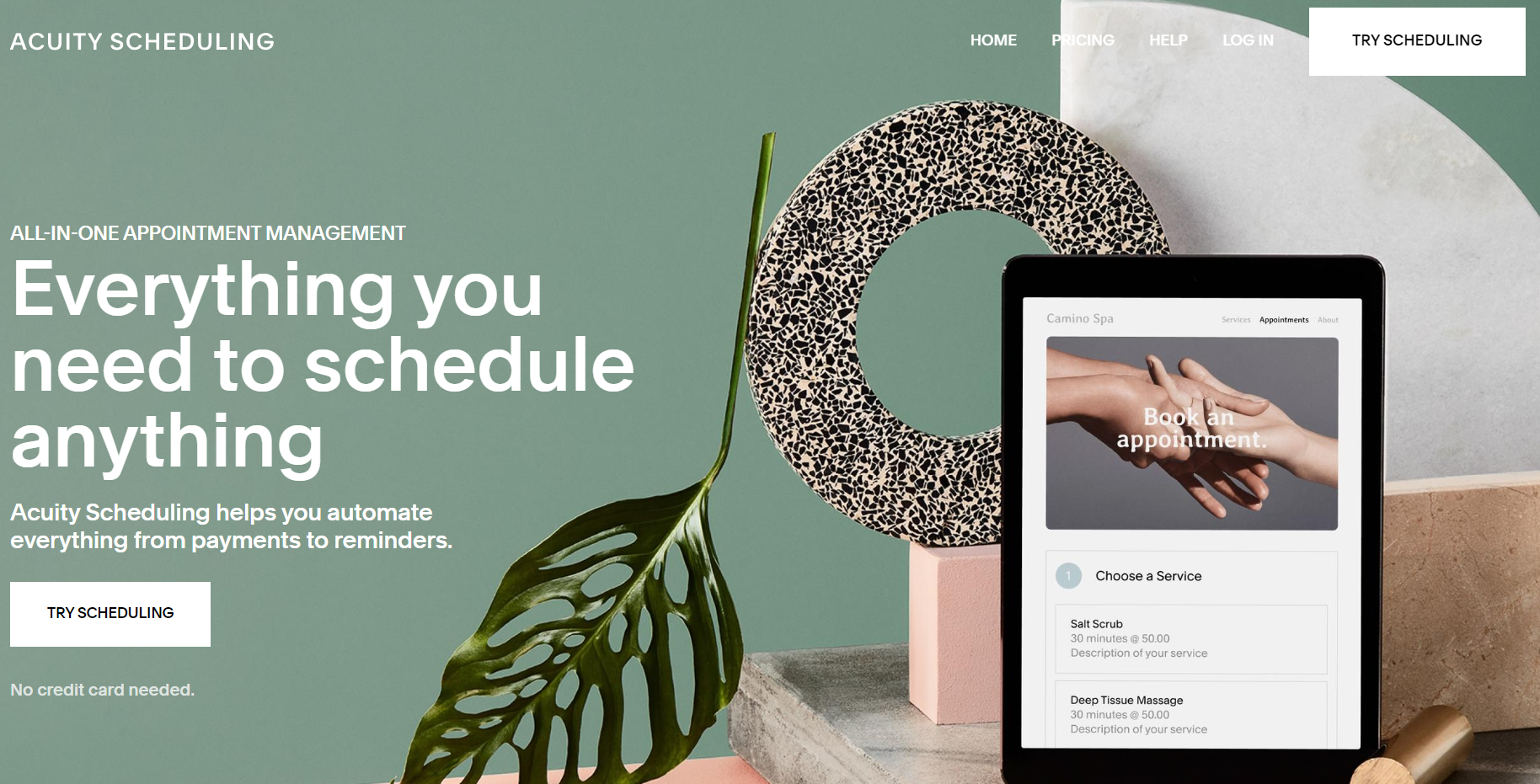
Sprintful is a reliable automated scheduling tool that helps you keep your calendar organized and easily manage bookings or appointments, just like Calendly and Acuity. However, that’s not the end of what Sprintful can do. You can conduct group sessions, integrate with popular video conferencing platforms, sync with renowned calendar apps, coordinate with teams, and more. The tool even offers deep customization options, allowing you to add a buffer between meetings, block booking days, specify the time for a meeting, and more.
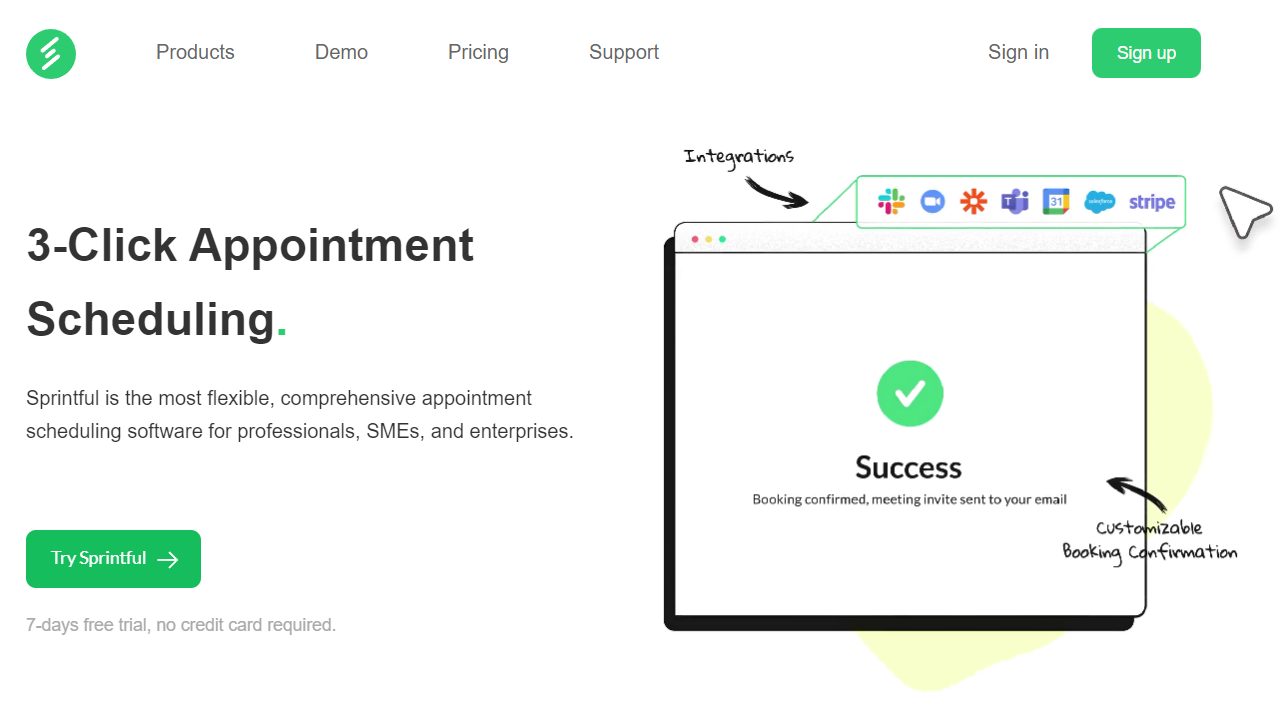
Calendly software is a simple app that offers easy scheduling and calendar management capabilities. It’s best suited for companies or professionals looking for ways to seamlessly schedule meetings without having to deal with complex features or functionalities. This online tool also is suitable for firms that are just getting started.
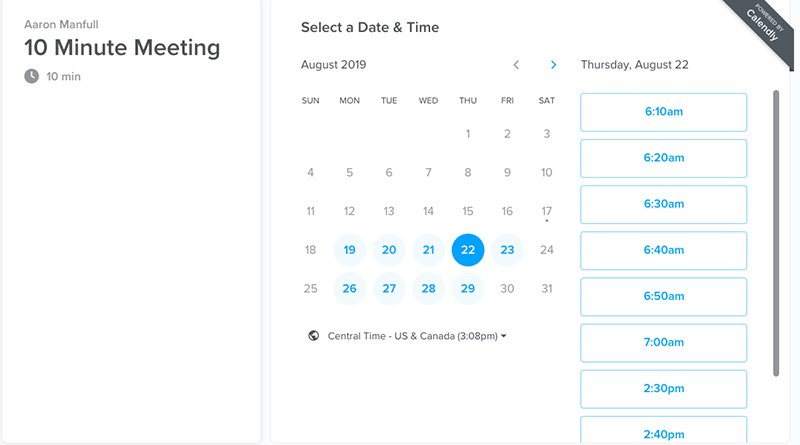
Acuity Scheduling has various capabilities, making it a solution best suited for large enterprises. However, some argue it’s also suitable for small and medium-sized businesses. In any case, Acuity Scheduling is suitable for companies that are looking for multiple solutions united into a single platform. It unites calendar management, appointment scheduling, online payments, and more.
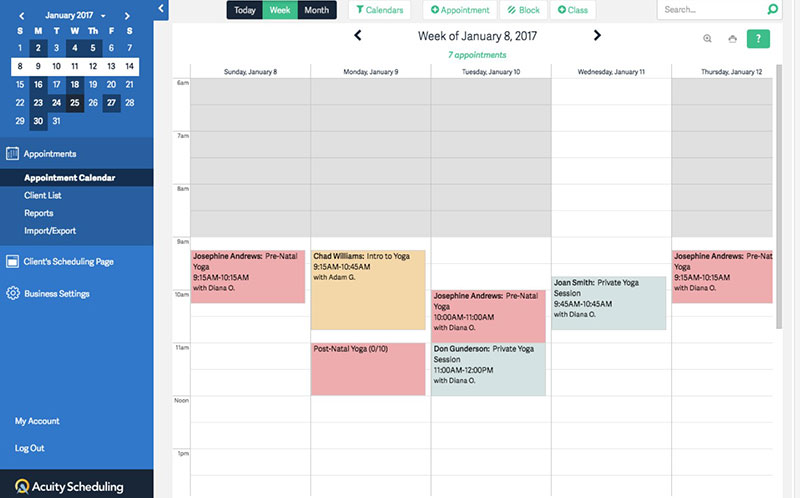
Sprintful is a solution that suits companies of different sizes. This online tool helps everyone from startups to large enterprises. This is due to the simplicity of the capabilities and variety of solutions in a unified platform. The features that Sprintful offers are beneficial, especially for their price. But we will discuss this later.
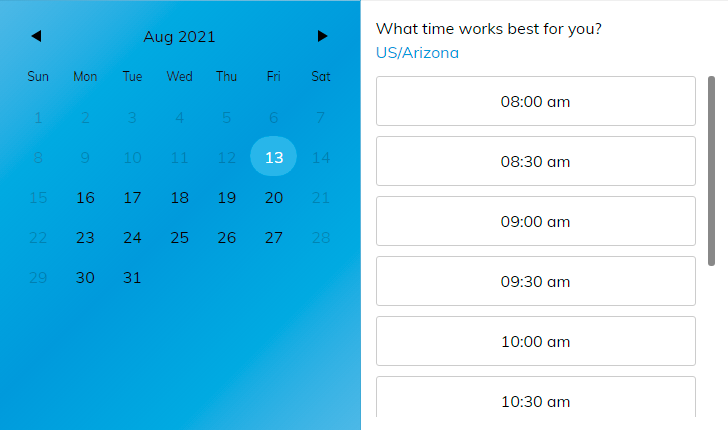
Regarding the learning curve, the difference between Sprintful, Calendly, and Acuity is negligible. But, if we compare them anyway, we’d say that Acuity has a steep learning curve compared to Calendly and Sprintful. However, it’s nothing terrible. Acuity just requires some more time to learn it.
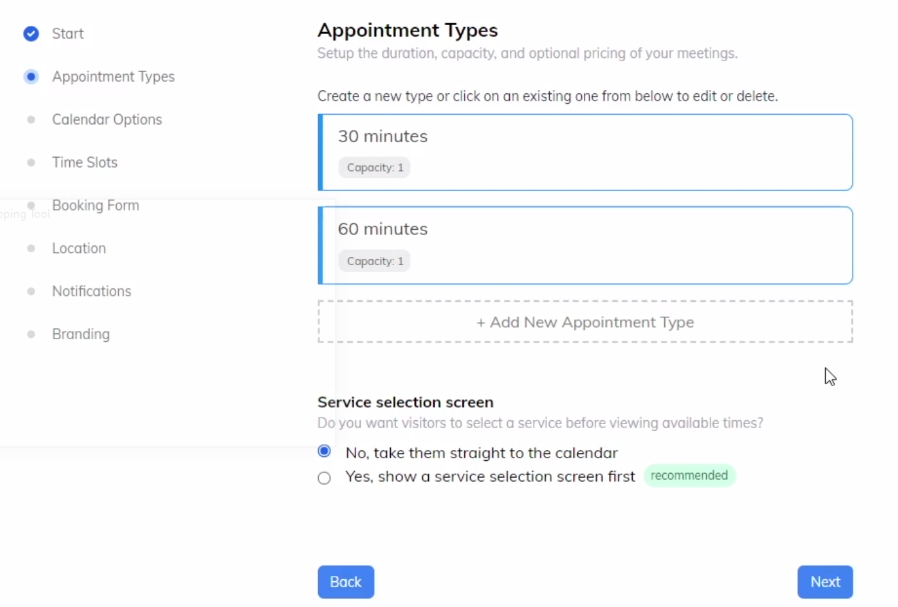
Regarding core features like scheduling and calendar management, all 3 tools require a basic understanding of online navigation.
One of the core functionalities offered by Sprintful, Calendly, and Acuity is calendar management.
When we talk about calendar management offered by Calendly, it’s as seamless as possible. You get various calendar management options and can sync the solution with up to 6 external calendars to manage your schedule. These calendars can be programmed to facilitate your work with different groups, such as customers, teams, external stakeholders, and more.
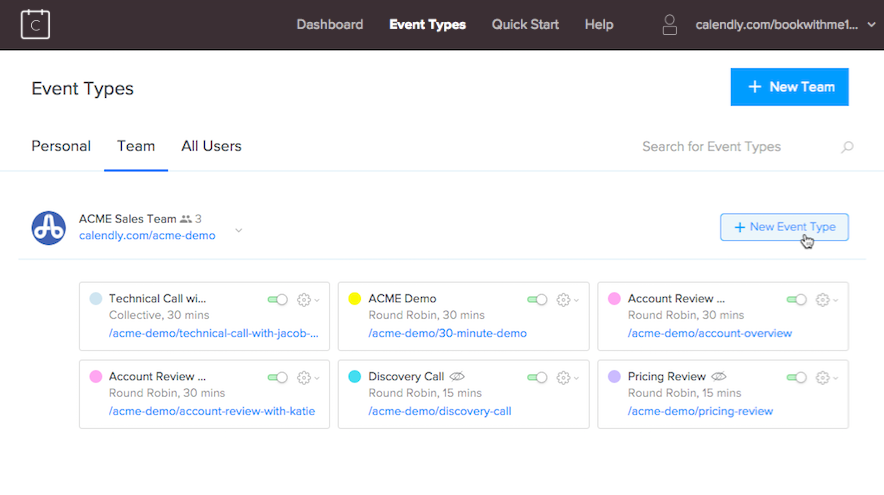
Calendar management capabilities offered by Acuity are more customized than Calendly when it comes to organizing bookings and managing reservations. The tool facilitates managing appointments, events, team meetings, shifts, and more. Here, the one who manages the schedule and potential appointment seekers, such as clients, teams, and stakeholders, can view all the schedules in real time.
Acuity provides custom notifications and reminder options to reduce no-shows. It also automatically adjusts the schedule per the time zone applicable to the viewer’s current location, saving users from thinking about time zone differences.
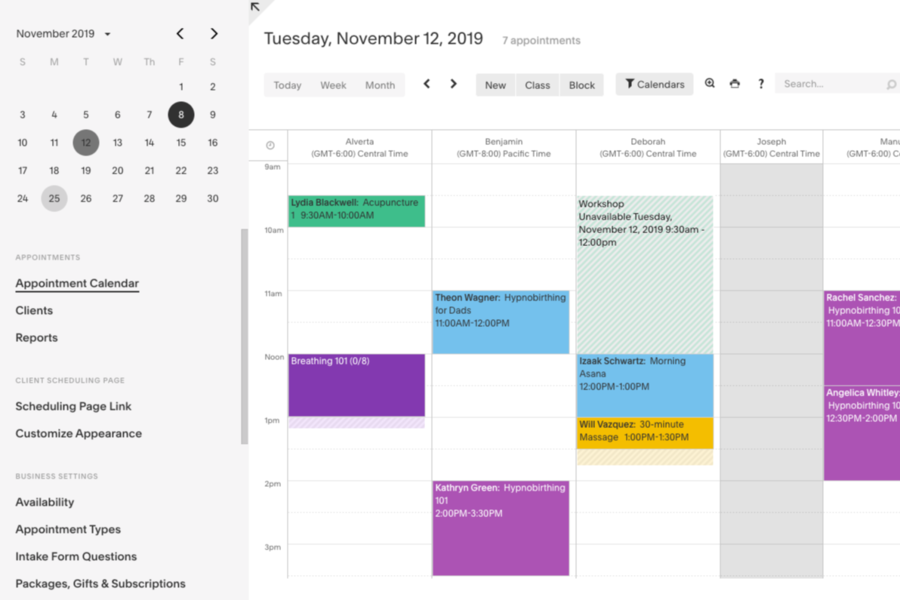
Sprintful has a powerful self-scheduling feature, allowing users and appointment seekers to easily book, reschedule, and cancel bookings. Sprintful also ensures optimal resource capacity utilization, ensuring no appointments are missed by sending automated alerts, reminders, and status updates.

Calendly allows users to set custom rules, indicating profiles or people eligible for accessing and attending the event. An event scheduled for company personnel cannot be attended by customers, stakeholders, or other parties without permission, as the link would only be accessible to the audience it’s created for.
With Calendly, you can also set the meeting rules, such as the minimum and maximum time allotted for each booking. You can also set a maximum limit to the number of events to be scheduled in a day and buffer time among appointment slots.
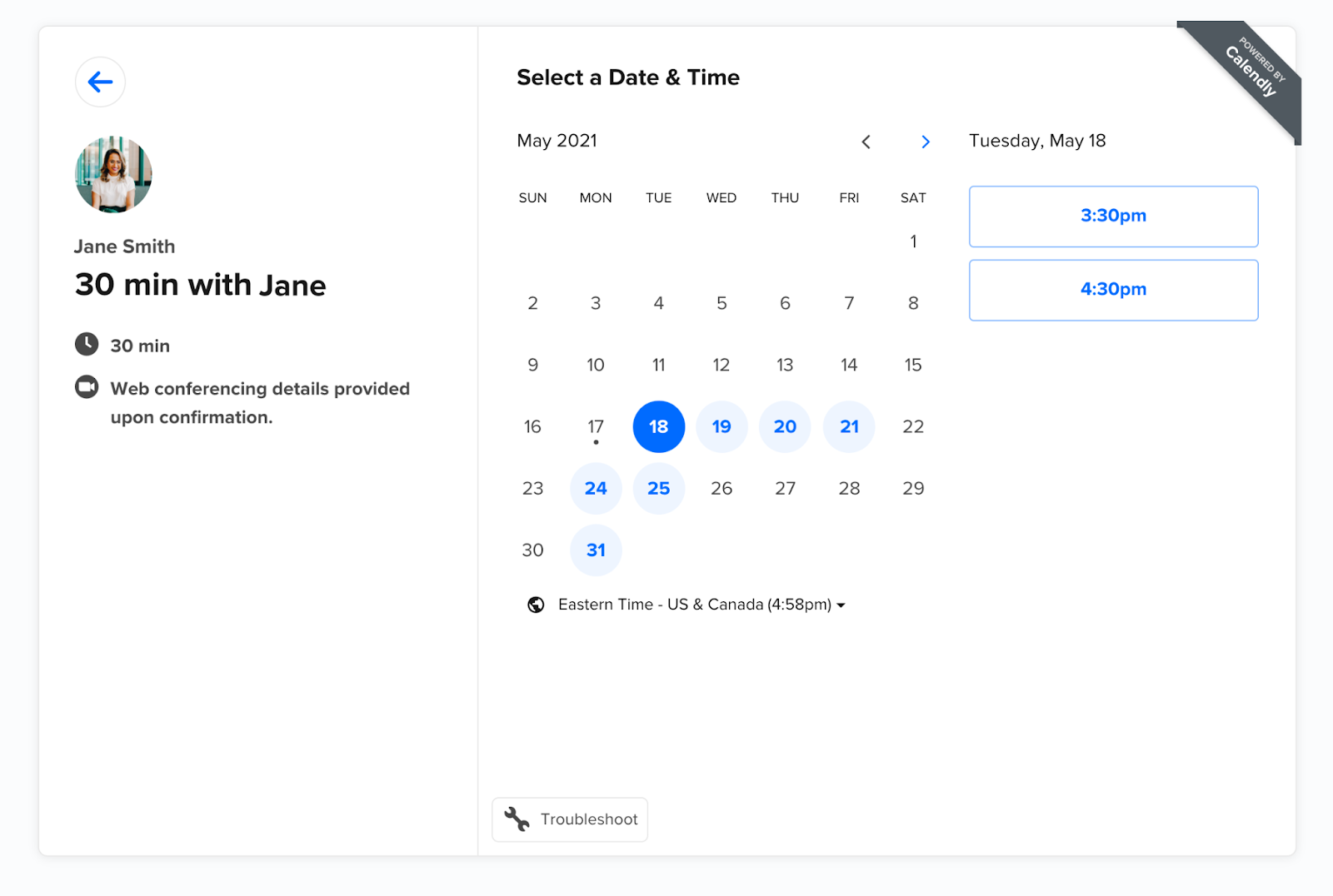
However, Acuity does not allow users to share a URL for an attendee to join the event. They believe that sharing the link publicly is not secure. Instead, Acuity allows its users to share the calendar of events.
This is like a live view of the schedule where users can see empty and booked slots for appointments along with scheduled events. The schedule can be published online on the company website using an embed code or shared on social media.
However, appointment rules are pretty similar to the ones offered by Calendly. In addition, Acuity offers an appointment-blocking feature.
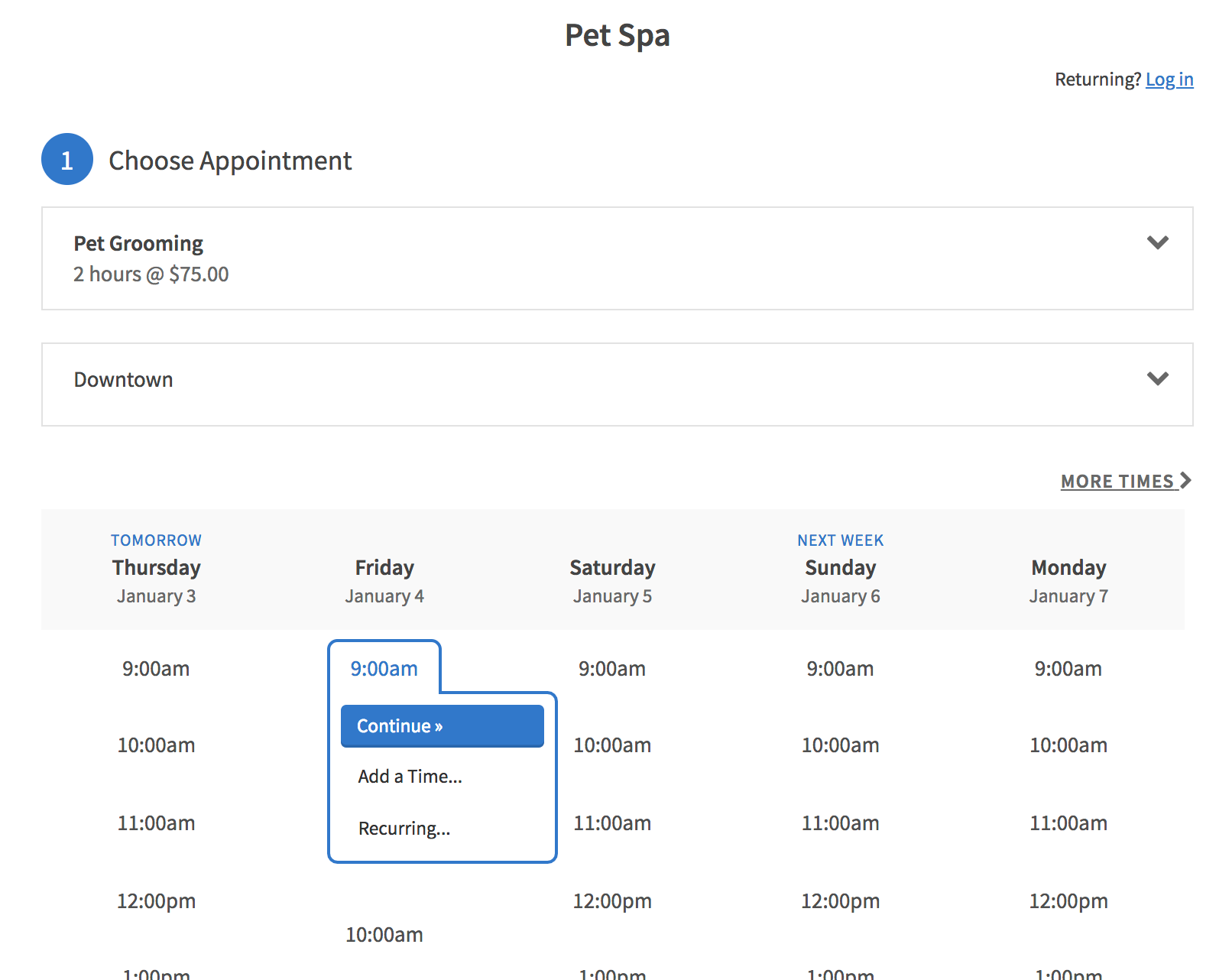
Sprintful offers a combination of Calendly and Acuity features. With Sprintful, you can either invite users to attend a scheduled event via a secure URL or publish event details on your website and social media.
Links to appointments can be shared effortlessly via email or SMS, allowing you to choose a medium of communication best suited for your operations.
You can easily set appointment buffers to avoid scheduling conflicts. You can also specify the number of appointments to be scheduled in a day and the minimum and maximum time to be reserved for each appointment.

Calendly supports renowned calendar apps such as Google Calendar, Office 365, and Outlook. Calendly also provides integration with Zapier. You can also easily accept payments via Calendly as PayPal and Stripe power payment processing. Calendly supports integrations with Salesforce, Hubspot, and Intercom, but they’re only available if you subscribe to a high-tier pricing plan.
Acuity offers various integration options. The tool supports calendar integrations with Google, iCloud, Office 365, and Outlook via one-way or two-way sync. To facilitate online conferencing, Acuity offers integration with tools like Google Meet, Zoom, and JoinMe.
In addition, you can also connect mass outreach services like MailChimp, ConvertKit, and Aweber. For payments, Acuity offers connections with PayPal, Stripe, and Square.
Sprintful offers various integration options. First and foremost, the tool facilitates calendar integration with apps like Google Calendar and Outlook. It facilitates team collaboration and conferencing by integrating with Microsoft Teams, Zoom, and Google Meet.
You can also connect to Slack and keep up with your day-to-day operations. As for payments, the tool supports integration with Stripe. But that’s not all since you can integrate other applications via Zapier.
As for the price comparison, Calendly offers 5 pricing plans: Basic Plan (free), Essentials Plan ($8 per month), Professional Plan ($12 per month), Teams Plan ($16), and Enterprise Plan (at request).
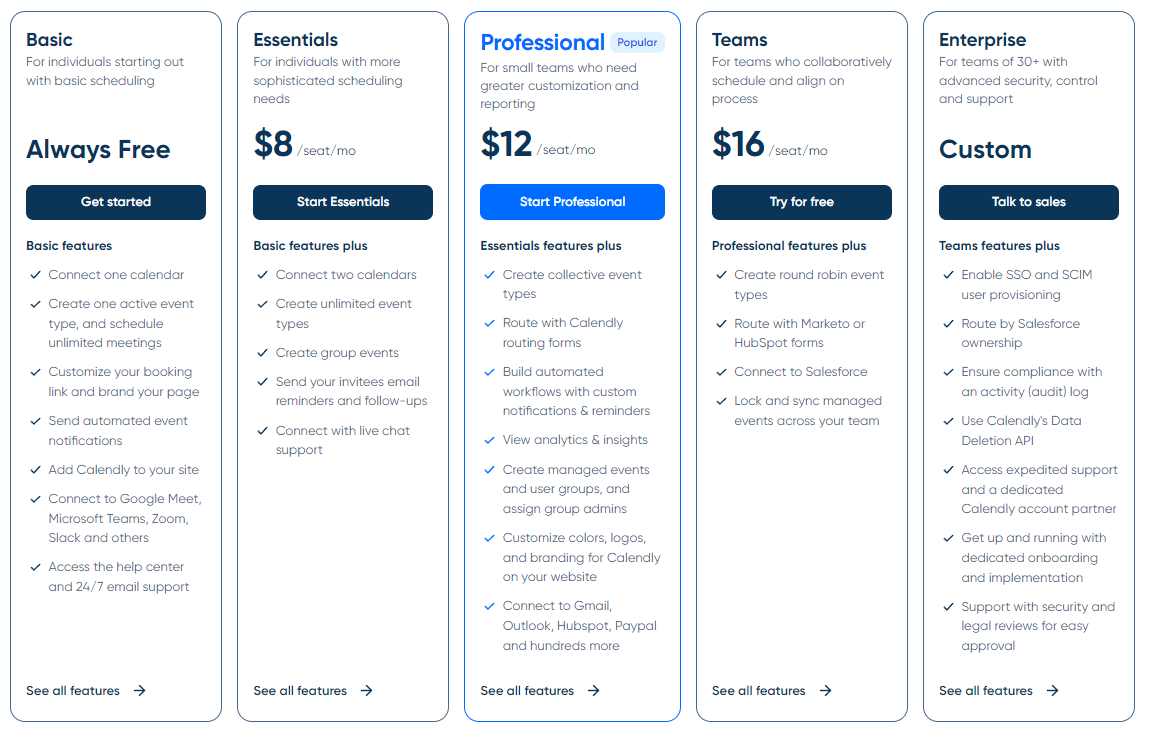
Acuity is a little bit more expensive. It offers 3 pricing plans: Emerging ($16 per month), Growing ($27 per month), and Powerhouse ($49 per month).
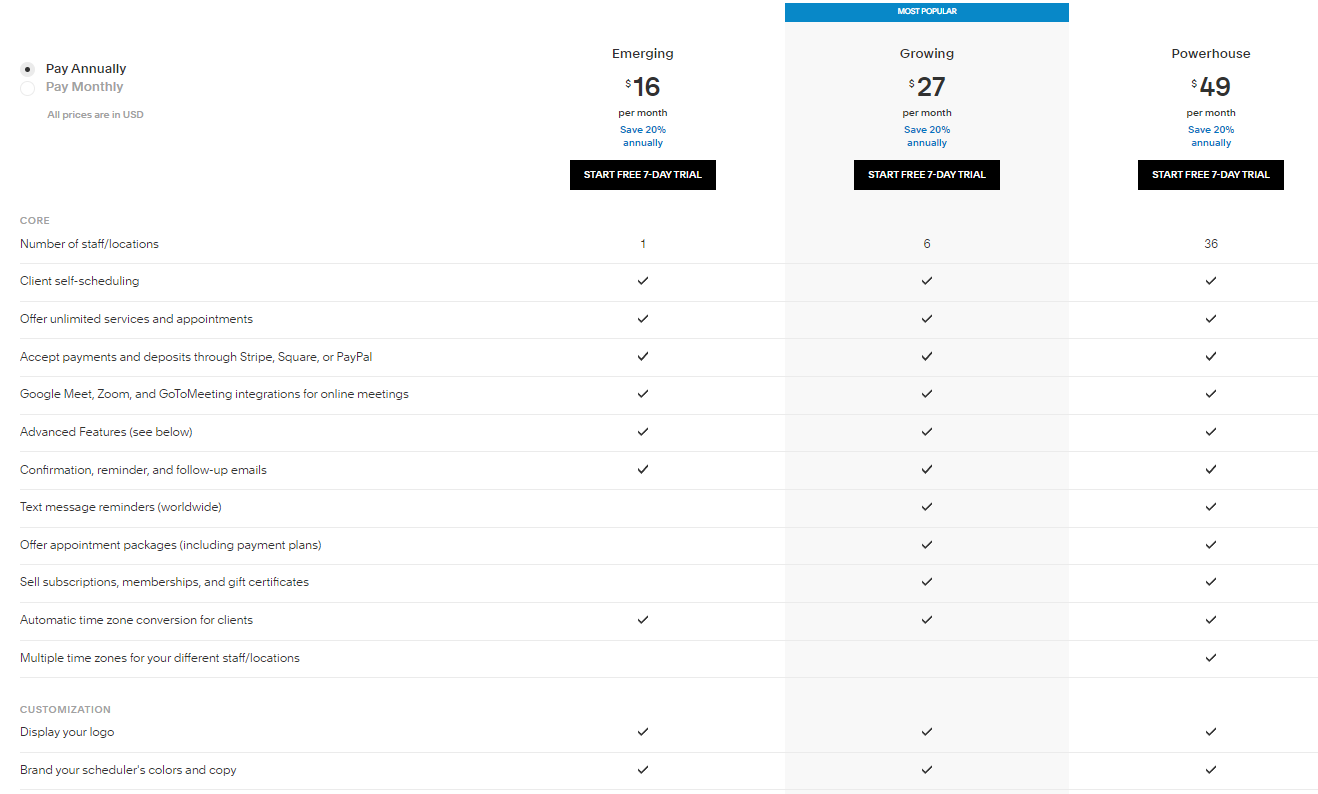
Sprintful offers 4 pricing plans to choose from: Basic ($9 per month), Professional ($19 per month), Business ($49 per month), and Enterprise (at request).
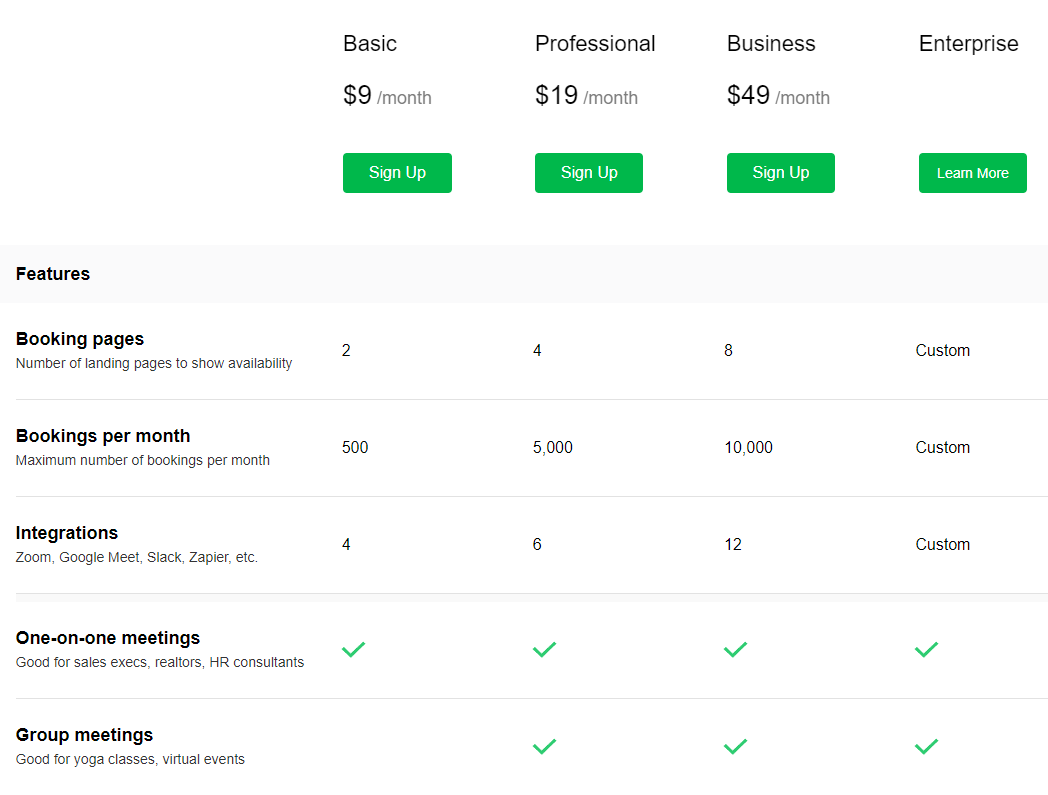
Sprintful, Calendly, and Acuity are excellent scheduling tools. When choosing a solution, many factors come into play, such as the learning curve, user experience, features, integrations, prices, and more.
If you currently seek an alternative to Calendly or Acuity, try Sprintful. This scheduling software is awesome!