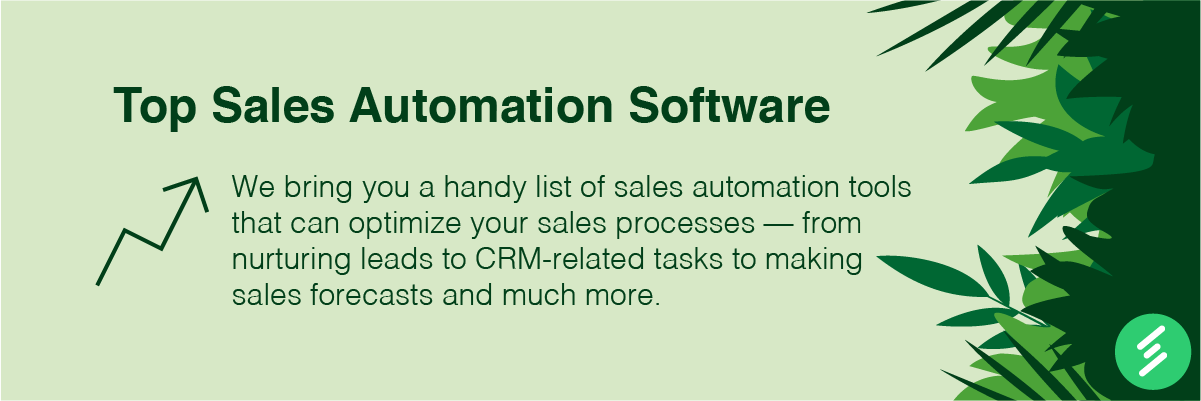
Are you in the sales industry spending more time on administrative tasks than on making sales? You're not alone if you answered "Yes" to the above question.
The competition in the market may be cut-throat, but a lot of sales reps are still working with outdated systems. The result is that instead of working to increase profitability, your sales team is probably busier performing manual activities that drain their time and productivity. Forbes reports that sales reps spend as much as 64.8% of their time working on non-revenue-generating tasks. With this figure, it becomes easy to visualize how this ends up compromising your team’s overall effectiveness and success.
The quickest method to resolve this problem is by switching to software that automates your sales system. You can free up your sales reps’ time by putting mundane everyday tasks on auto-pilot. Another benefit of using sales software is that it can effectively streamline your internal processes, sync your sales and marketing teams, and modernize your old systems using cutting-edge cloud technology.
Statistics, too, back up this claim. Automating your sales process enhances sales productivity by 14.5% and increases deal closures by 30%. Furthermore, switching to a cloud automation system can boost companies’ revenue growth by 15% and help them gain 5 times more clients than the companies still relying on manual systems.
So, automating your sales process can level up your entire sales pipeline, deriving more profitability than you can probably imagine working manually.
Choosing the right sales automation software for your business can greatly improve your sales processes and boost your team's productivity. Here are some steps to help you make a proper decision.
Before you start evaluating sales automation software, identify your specific sales automation needs. Consider factors such as the size of your sales team, your sales process, and the key areas you want to automate, such as lead generation, contact management, email automation, or reporting.
Conduct thorough research on the various sales automation software options available in the market. Look for reputable vendors that have a good track record and positive customer reviews. Consider factors such as features, pricing, ease of use, scalability, and integration capabilities with your existing sales and CRM tools.
Establish a budget for your sales automation software. Consider both upfront costs, such as license fees, as well as ongoing costs, such as subscription fees and any additional charges for extra features or users. Make sure the software you choose fits within your budget and offers a good return on investment (ROI).
Consider the features offered by different sales automation software options and how they align with your specific needs. Some common features to look for include lead capture and qualification, contact and opportunity management, email automation, analytics and reporting, and integration with other tools, such as CRM systems.
Look for sales automation software that is easy to set up and use, with a user-friendly interface. Consider the learning curve for your sales team and whether the software requires extensive training or technical expertise.
Consider whether the sales automation software can scale with your business as it grows. Look for software that can accommodate an increasing number of users, leads, and contacts and that can be easily customized to meet your changing sales processes and requirements.
Consider how well the sales automation software can integrate with your existing sales and CRM tools. Look for options that offer seamless integration with your current software stack to avoid disruptions to your sales processes.
Try out demos or free trials of the sales automation software options you're considering to get a hands-on experience with their usability. Involve your sales team in the evaluation process to get their feedback and ensure the software meets their needs.
Consider the level of customer support offered by the sales automation software vendor. Look for responsive customer support options, including technical support, training, and documentation.
Read customer reviews and testimonials to get insights from other businesses using the sales automation software. Ask for recommendations from colleagues or industry experts who have experience with sales automation software.
Now let’s explore the 10 best sales automation tools that will help you save time, deliver consistent growth, and, most importantly, close more deals.
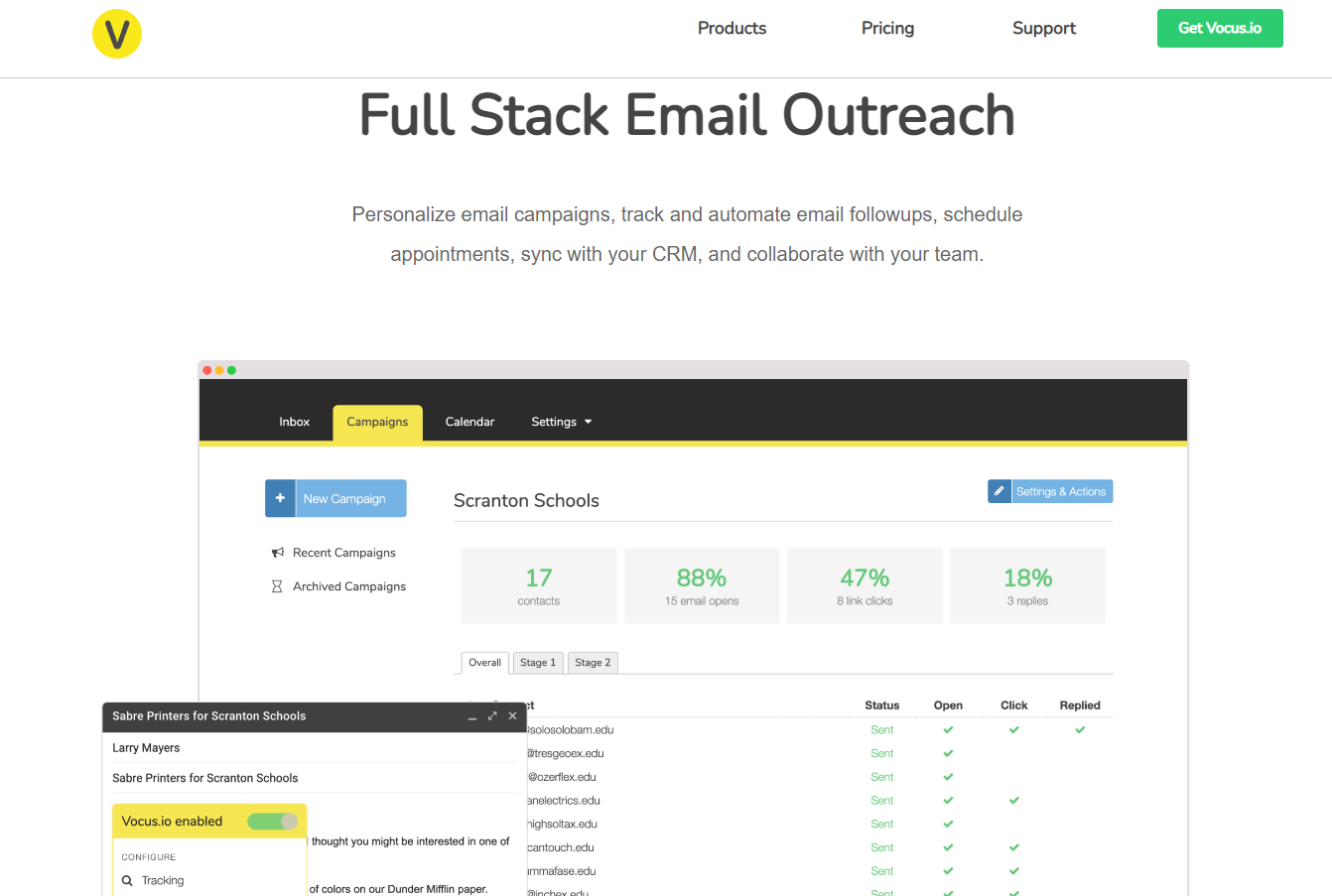
Vocus.io is a sales automation tool designed specifically to automate your scheduling and email tracking processes. Stop worrying about forgetting to make follow-up calls or sending emails to potential customers - Vocus.io will do the job for you. This tool tracks your emails, automates the follow-up system, merges emails, and performs meeting coordination.
At the same time, the app has additional functionalities that help you customize your follow-up process. You can also get email performance metrics to improve your email marketing effectiveness. As reported by many users, the most useful feature is email snippets. You can reduce the time you spend drafting emails by activating this feature in Gmail. You can also explore the built-in CRM capability and use the templates it offers.
Main features of Vocus.io:
Vocus.io integrations:
Vocus.io is a powerful tool for proper sales pipeline management.
Vocus.io pricing plans:
This sales automation platform also offers a 30-day trial.
Vocus.io pros:
Vocus.io cons:
This automation software is worth your attention.
We recommend using Vocus.io to automate and streamline your sales process, particularly email marketing. It is highly effective for your sales team as it saves time by following up with leads and converting them into customers without demanding manual intervention. If that’s the functionality you want, don’t forget to try this sales automation platform out.
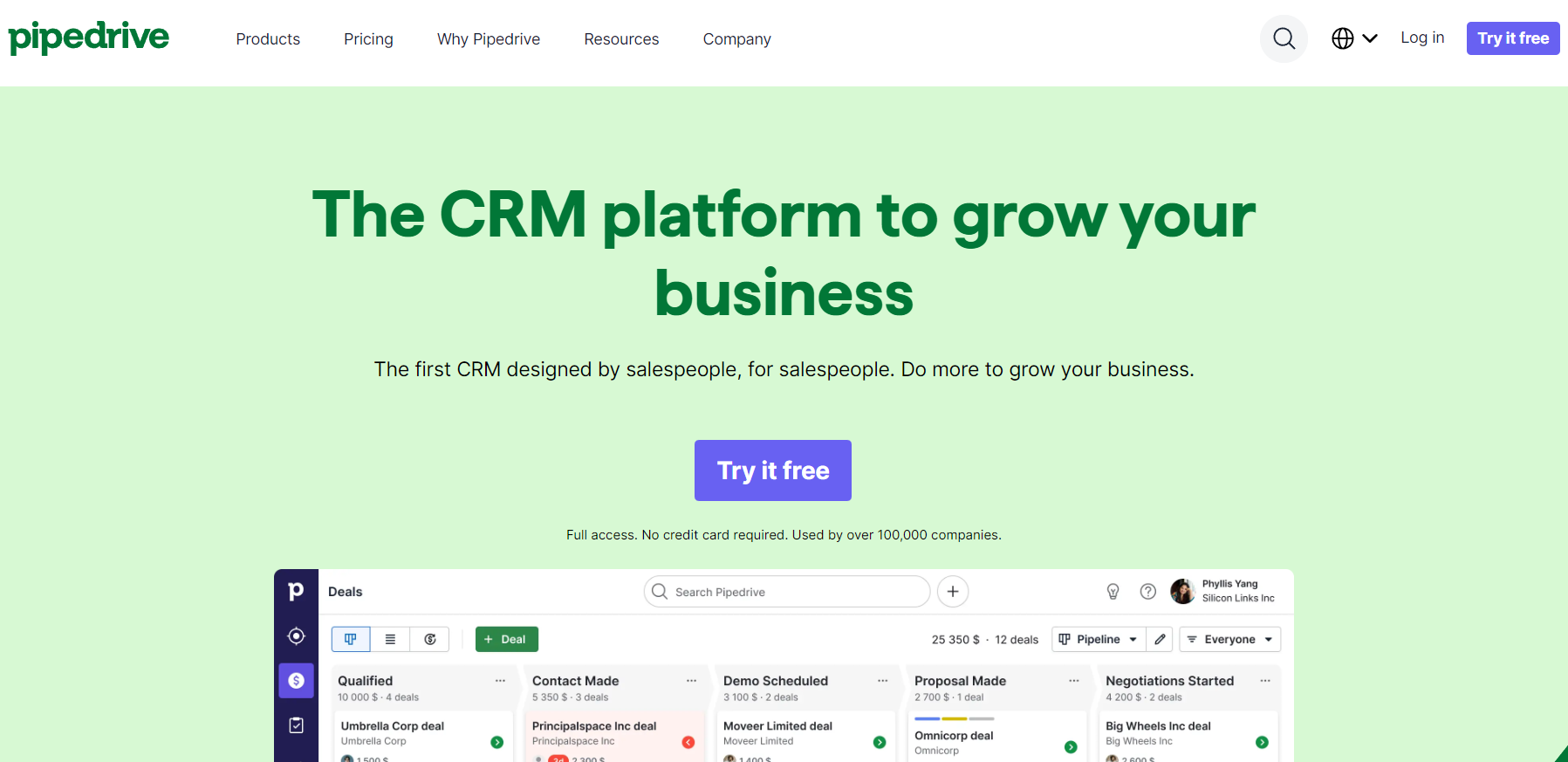
Pipedrive is an agile software designed to automate your sales process and conduct lead management. Using this tool, you can track your leads effortlessly. At the same time, you can optimize your sales pipeline and convert leads into customers.
This sales automation tool has many valuable integrations. You can integrate any third-party sales apps you already use for lead generation to increase their functionality multiple times. The app has an intuitive interface that offers a seamless user experience.
The main features of Pipedrive:
Some of Pipedrives’s most useful integrations:
Pipedrive is a tool that any sales rep should have in his or her arsenal.
Pipedrive offers the following pricing plans:
The app offers a 14-day free trial for any pricing plan.
Pipedrive pros:
Pipedrive cons:
This sales automation software will increase your effectiveness along with profits.
We recommend using Pipedrive to help your sales team focus on building meaningful relationships with your customers and successfully turning your leads into clients. This tool enables you to spend less time performing repetitive administrative tasks!
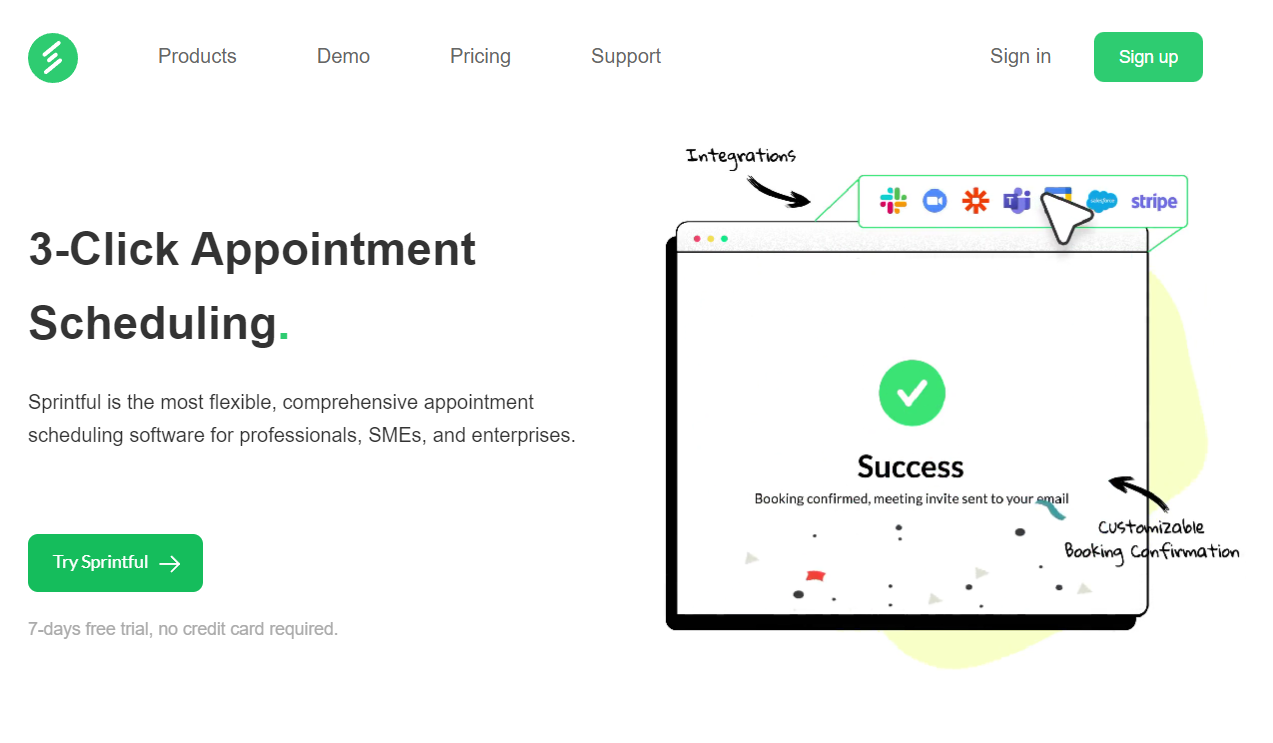
Sprintful is a powerful scheduling tool designed to help you manage your calendar and clients. You can use it to automate and streamline your scheduling processes. With this app, you no longer have to call clients repeatedly or send reminders. Use the built-in features to book appointments, send smart alerts, and convert leads into paying customers effortlessly.
The app also offers a self-booking feature. You can allow your clients to book appointments with you at their convenience. Also, all the mainstream calendars (any that you already use, such as Outlook or Google Calendar) can be integrated with your Sprintful schedule, preventing double bookings and time slot conflicts. In addition, this app has deep customization features using which you can place your logo and brand colors to deliver a seamless experience to your clients.
The main features of Sprintful:
Sprintful most useful integrations:
Sprintful allows sales managers to properly handle sales workflows.
Sprintful offers the following pricing plans:
It also offers a 7-day free trial.
Sprintful pros:
Sprintful cons:
Sprintful is your best automation software for scheduling.
Sprintful can help you automate and streamline your sales scheduling process. Maintaining an updated schedule is one of the biggest hassles regarding client management. But with Sprintful, you can ensure you stay on track every single day. No more forgetting calls or appointments and wasting time on reminders! Use the power of automation to boost your productivity and improve your customer relationship management.

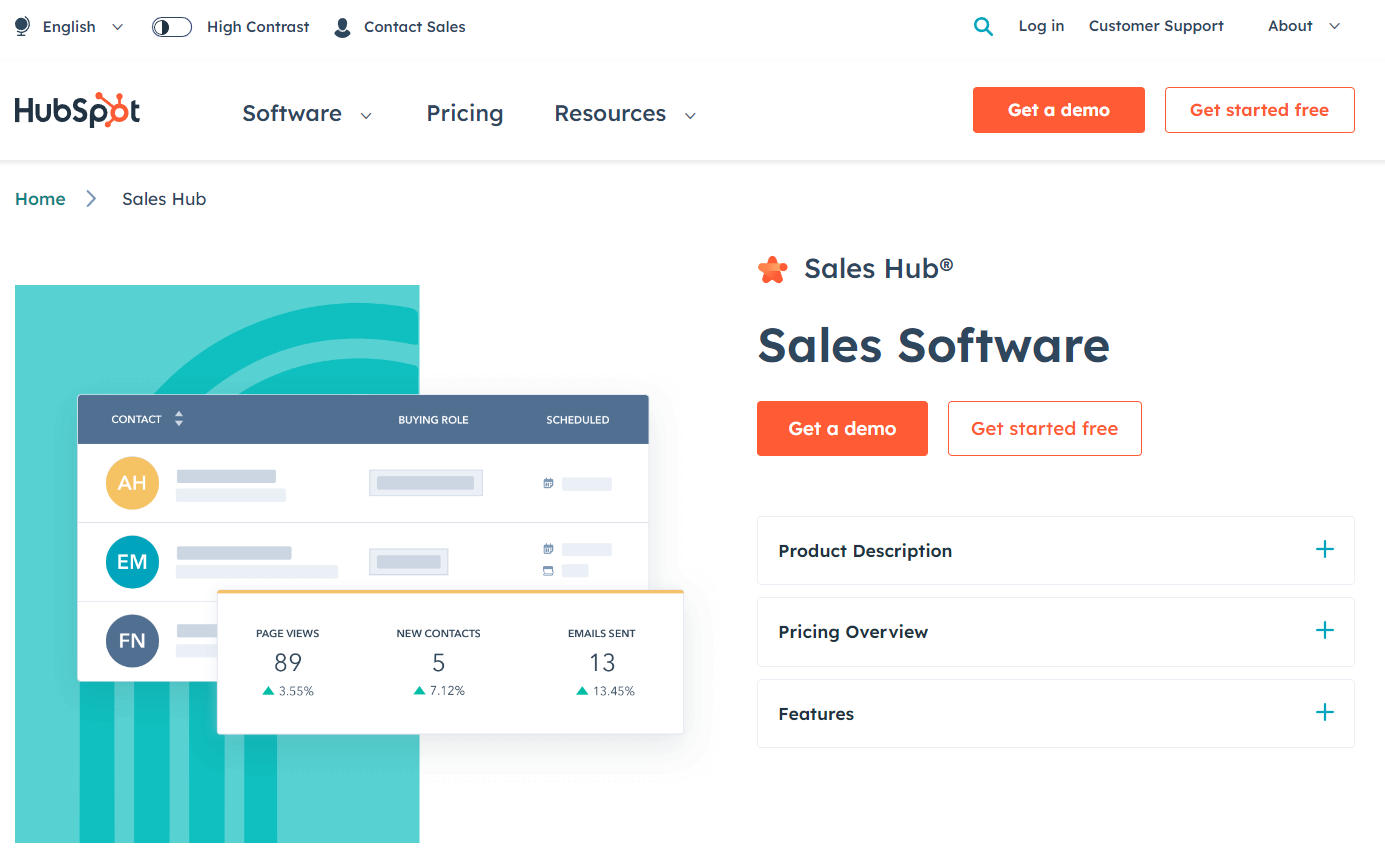
HubSpot Sales Hub is a useful tool to automate your sales process. You can use it to improve your sales management capabilities, as its rich features cover major areas of operations. Like the HubSpot CRM software, you can use this app to conduct CRM activities such as maintaining customer databases, tracking leads, and ensuring data-driven decisions relying on the sales analytics and reporting feature.
Additionally, HubSpot Sales keeps complete track of your email marketing campaigns. The tool will notify you with smart alerts when a potential lead opens or clicks your emails or downloads the attachment. With HubSpot Sales, you can also analyze how many receivers opened the email, from what devices, how many times they viewed it, at what time, etc.
The main features of HubSpot Sales Hub:
HubSpot Sales Hub integrations:
HubSpot Sales Hub is maybe the best sales automation software.
HubSpot Sales Hub offers the following pricing plans:
HubSpot Sales Hub also provides demos of premium editions.
HubSpot Sales Hub pros:
HubSpot Sales Hub cons:
HubSpot Sales Hub is considered one of the best sales automation tools in the world.
HubSpot Sales Hub is a great choice if you are primarily looking for CRM capabilities but also want to benefit from this software's sales and marketing tools. This sales automation software has multiple features that you can use to perform various tasks.
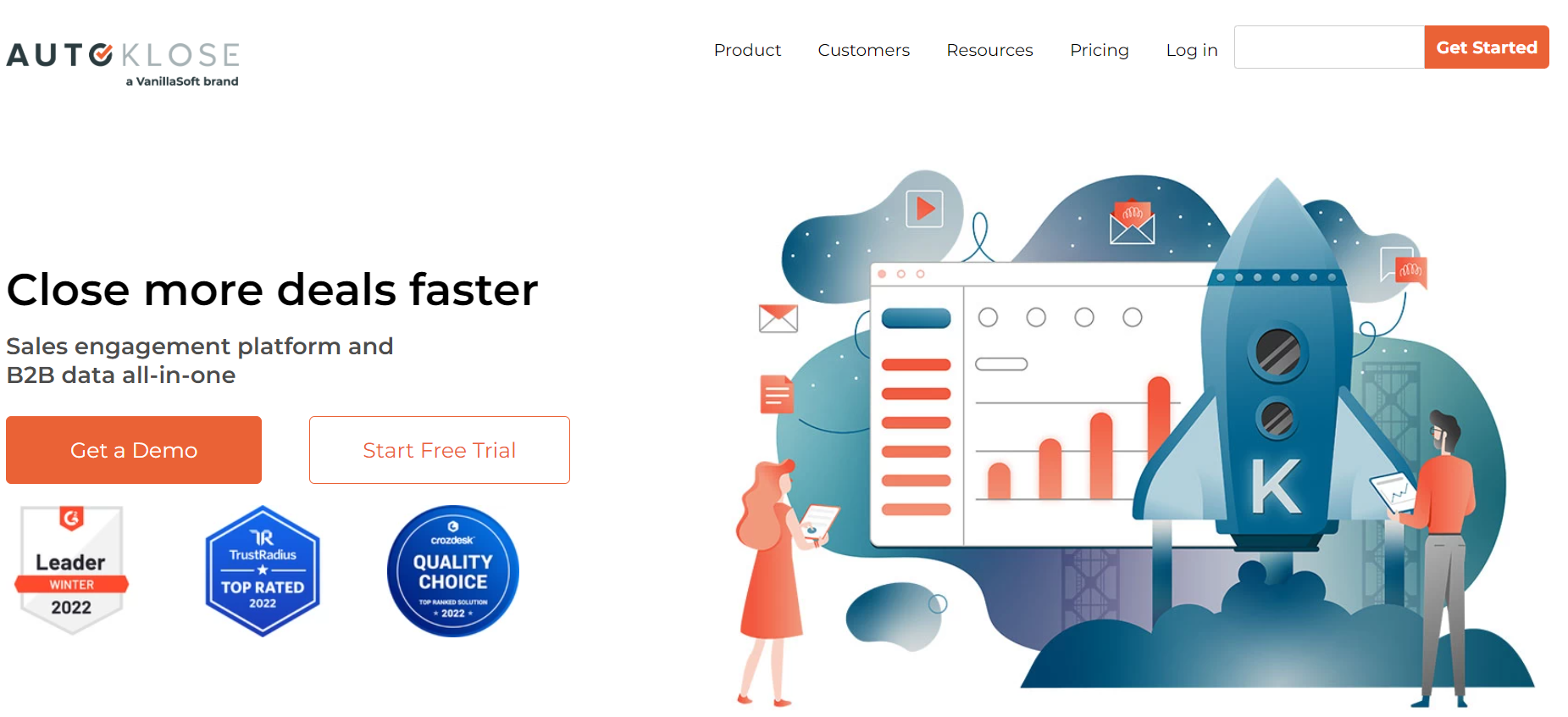
Autoklose is a sales automation software targeting small businesses, sales teams, and entrepreneurs. Its wide-ranging functionalities can help the sales team hit their target and optimize their processes through automation. This tool enables you to reach out to your target audience and nurture your prospects along with B2B leads.
You can also engage with your clients easily, as it allows you to run personalized email campaigns. Accordingly, you can build better customer relationships. At the same time, this automation software is handy for measuring your team’s performance, analyzing your campaigns’ success, and ensuring greater profitability.
The main features of Autoklose:
Autoklose integrations:
This software greatly simplifies sales management.
Autoklose offers the following pricing plans:
Each pricing plan offers a free 14-day trial.
Autoklose pros:
Autoklose cons:
With its multiple sales-centered features, Autoklose can solve many sales-related issues. It offers an easy-to-use interface while allowing you to leverage the power of automation to conduct your day-to-day tasks with minimum effort and time investment. You can use it to automate your sales processes and optimize your CRM.
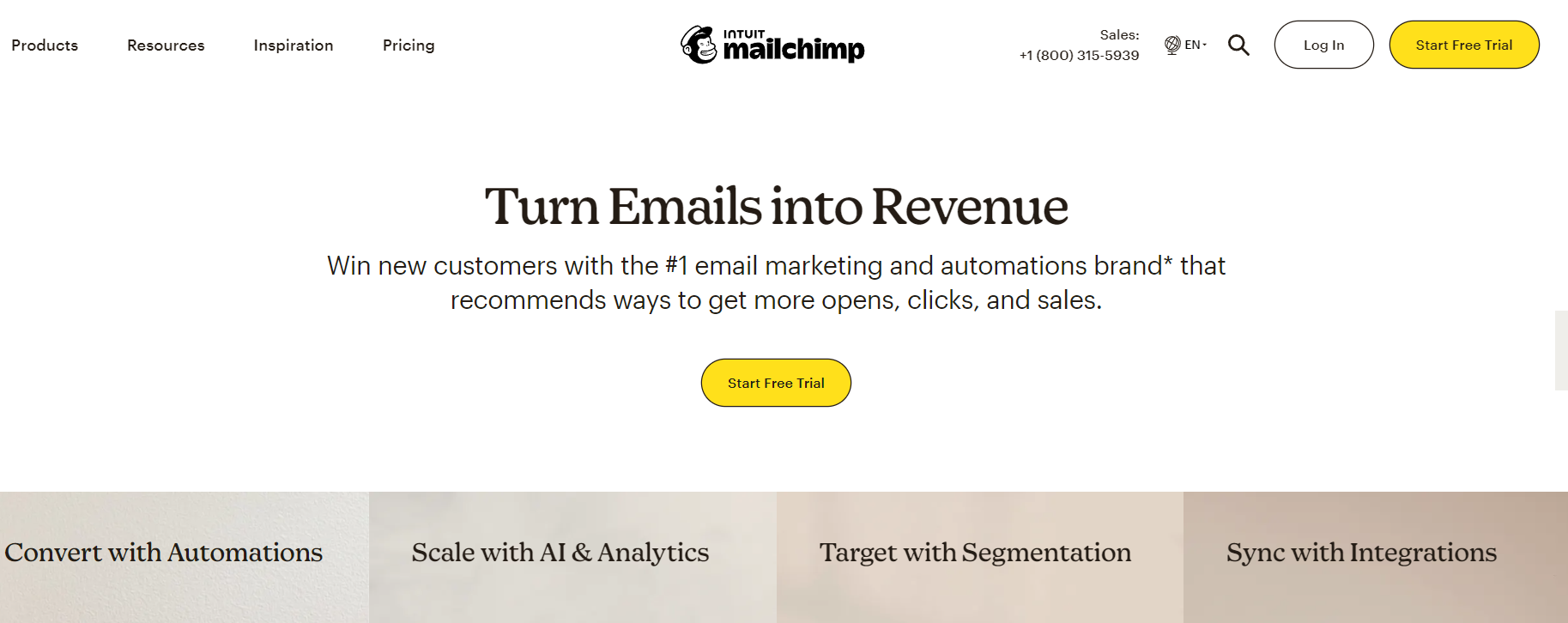
Mailchimp is an automated platform to help you streamline your sales and marketing processes. Whether you are a solopreneur, run a small business, or manage a large enterprise, you can use this tool to improve your sales. It has rich functionality and aids you in multiple areas, like building customer relationships, managing marketing campaigns, increasing engagement, and overseeing overall sales processes.
This app is intuitive and AI-based, making it easy to learn and use. You can use it to create ads, make landing pages, get insights via analytics, and successfully close deals.
The main features of Mailchimp:
Mailchimp integrations:
Mailchimp is one of the best automation tools on this list.
Mailchimp offers the following pricing plans:
Essentials and Standard plans are free for the first month.
Mailchimp pros:
Mailchimp cons:
Mailchimp is one of the sales automation tools each sales team should try.
Mailchimp is a great sales automation software for anyone, but it is particularly useful for small businesses and solopreneurs who want to expand their customer base. You can use this sales automation tool to run successful email campaigns and remove any errors and delays from your sales process. Since it offers 30 free days for 2 pricing plans, you can easily try it to determine whether it fits your needs.
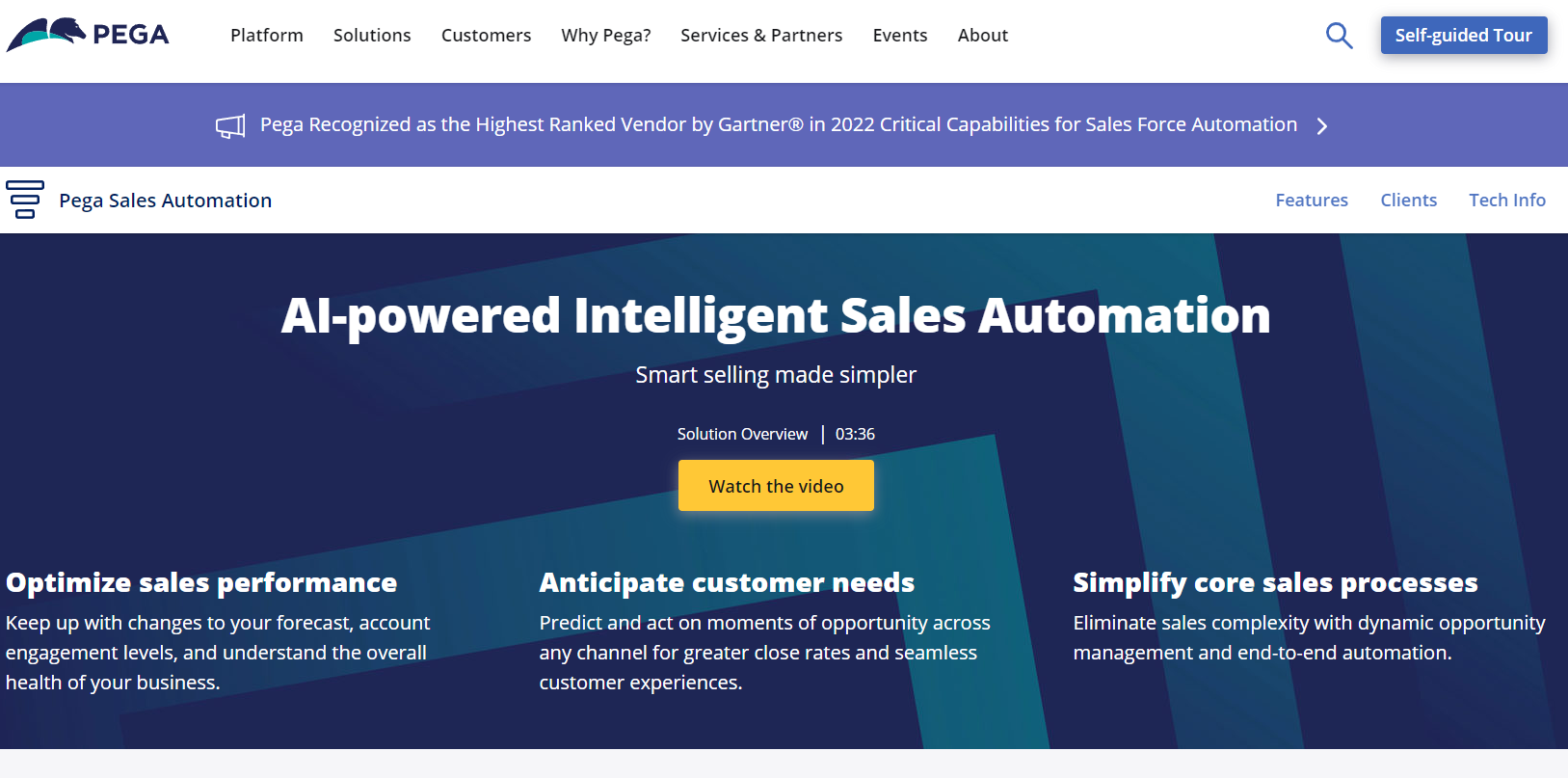
Pega Sales Automation is a high-powered AI-based tool, part of the larger Pega platform. While the platform has advanced and wide capabilities, this particular feature is designed to optimize and automate the sales process for greater efficiency and performance. Since this sales automation software is intuitive, it helps you make data-driven decisions about improving your sales strategies.
Using Pega Sales Automation, you can perform and optimize lead nurturing and task automation. It helps you manage your accounts and email contacts. You can also rely on its sales forecasting feature to make better decisions. This sales automation software offers incisive analytics, using which you can introduce necessary improvements in your processes, team performance, accounts, and business units.
The main features of Pega Sales Automation:
Pega Sale Automation’s integrations:
Pega Sales Automation is a great software for lead generation.
Pega Sales Automation offers the following pricing plans:
You must explore the editions, decide which one works for you and then contact the Pega team to get a custom offer for the plan you want.
Pega Sales Automation pros:
Pega Sales Automation cons:
Pega Sales Automation is one of the most powerful among the best sales automation tools.
Pega Sales Automation is a very specific platform geared exclusively toward those looking to upgrade their sales system and make more sales. This sales automation software is technical and somewhat complicated to understand compared to others on the list. But if you are ready to invest time to get a comprehensive tool, it is worth that time.
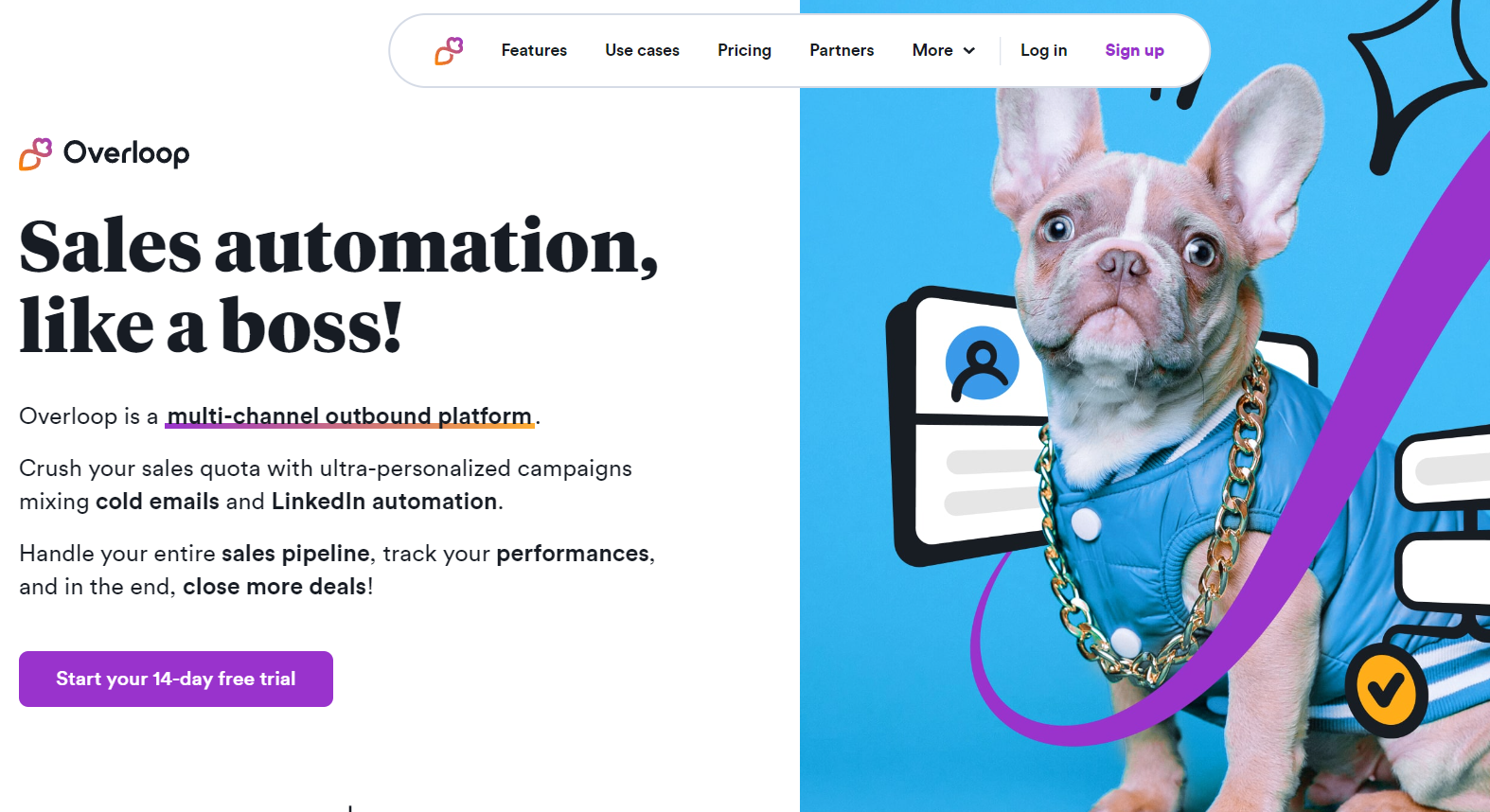
Overloop, formerly known as Prospect.io, is one of the market's most promising sales automation tools that boast excellent CRM capabilities and provide valuable sales automation and lead management features. You can use this sales automation software for various aspects of your sales process.
Overloop has multiple integrations, so you can easily expand its functionalities and use it for other purposes such as conducting calls, streamlining internal communication, ensuring smooth scheduling, or even doing accounting tasks. You can customize it according to your needs. The strongest feature is its CRM software which enables you to manage your prospects, improve engagement, and build healthy customer relationships for continued success.
The main features of the Overloop:
Overloop integrations:
Overloop is a must-have tool for any sales rep.
Overloop offers the following pricing plans:
Overloop pros:
Overloop cons:
This sales automation software is worth your attention.
Overloop (Prospect.io) consolidates various sales processes on a single platform, including data entry, emailing, analyzing, prospecting, and more. Functionalities are not limited and can enable you to take care of the entire sales process. However, the app’s best functionality is its CRM software. When it comes to maintaining and improving your relationship with your leads and clients, this app really shines.
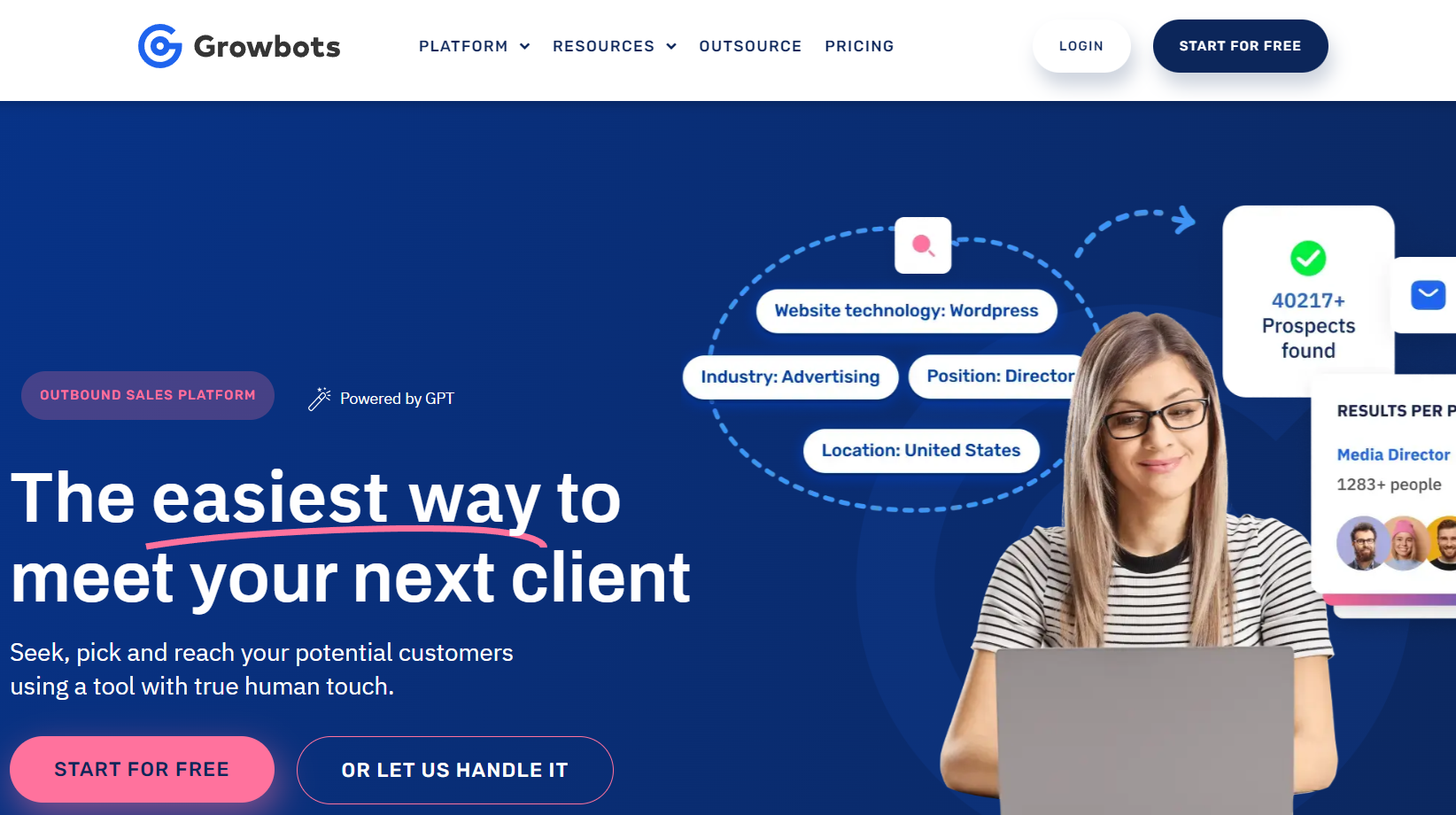
Growbots is a lead generation platform that can be used to streamline and optimize your entire sales process. This sales automation software helps you manage campaigns and make them more personalized.
Growbots also has CRM software capabilities through various native integrations, including Salesforce and Hubspot.
The main features of Growbots:
Growbots integrations:
Growbots is a good marketing automation platform.
Growbots offers the following pricing plans:
There is also a quarterly “Starter” subscription.
Growbots pros:
Growbots cons:
Growbots is maybe the best sales automation software to accelerate your lead generation. This marketing automation platform also has a pretty good reporting and analytics feature, using which you can gain crucial insights into the performance of your campaigns as well as the overall business. You can use these data to make better decisions. This automation platform can be convenient for a small business because it offers rich features at an affordable rate.
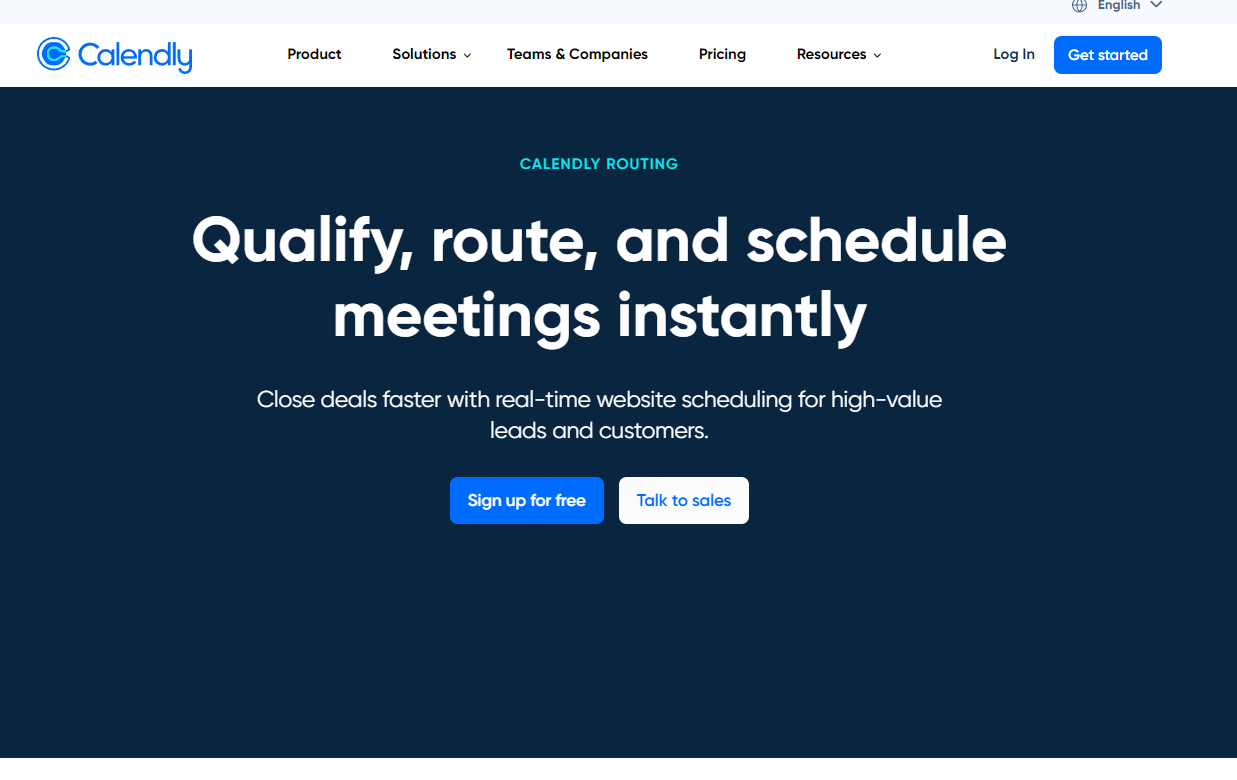
Calendly is a calendar tool precious for those who want to automate their scheduling processes. Marketing and sales teams conduct regular calls, meetings, and follow-ups. They can easily use Calendly to schedule their meetings online. Clients can also book meetings through the self-booking feature.
Since Calendly has native integrations of mainstream calendars such as iCal and Google Calendar, your schedule will be synced in real-time. This will help you avoid potential conflicts and double bookings. Also, Calendly has automation features, so you no longer have to manually send emails, notifications, or reminders.
The main features of Calendly:
Calendly integrations:
Calendly is excellent for managing sales workflow.
Calendly offers the following pricing plans:
Calendly pros:
Calendly cons:
Calaendly is among the sales automation tools that must be in the arsenal of your sales reps.
You can use Calendly to automate your sales scheduling. This scheduling automation platform is convenient and has rich functionalities suitable for small and large businesses. Furthermore, it can be used on several platforms, so it is highly convenient if you want to work on the go or remotely.
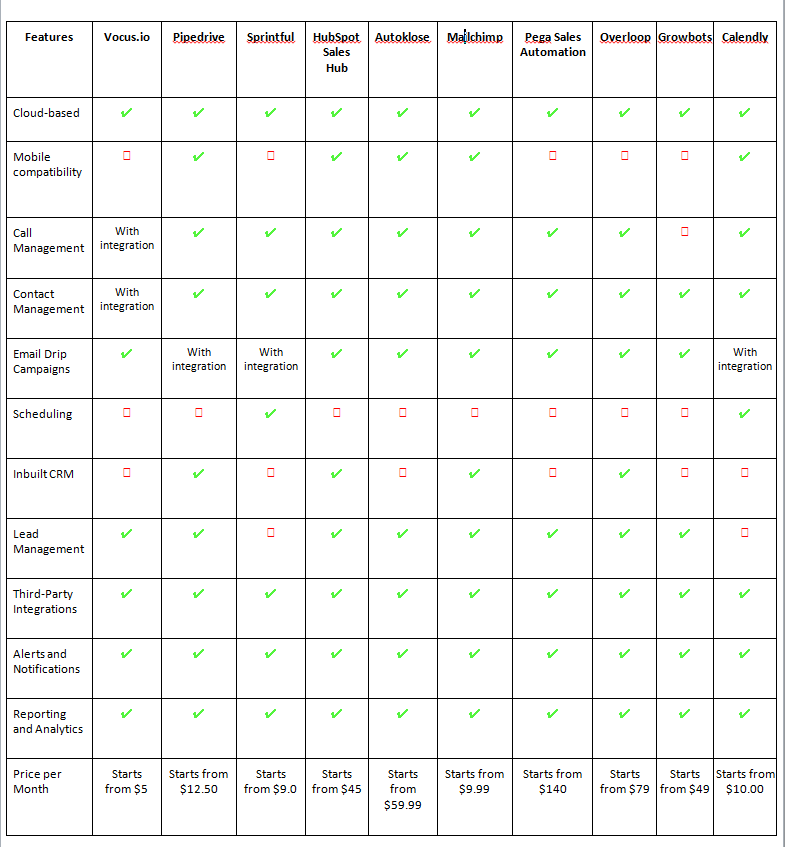
The right sales automation tool can quickly bring complete transformation and change you into a high-velocity and high-growth sales team. The economic situation may fluctuate occasionally, but you will put your team on a steady path to success with the right sales solution.